From Tinkercad to Fusion360: A leap in creativity together
- Kay
- Nov 4, 2024
- 3 min read
In recent years, 3D printing and design have been increasingly valued in the educational environment. However, for many teachers, introducing professional 3D design software such as Fusion 360 into the classroom may be a challenge. In fact, we can make this transition simple and effective, and it is also a good opportunity for both teaching and learning.

This time, we will explore how to effectively guide students to transition from the entry-level basic tool Tinkercad to the advanced software Fusion 360, helping them to unleash their creativity and show more design ingenuity.
Tinkercad: Best for Getting Started
Tinkercad is an easy-to-use web application that does not need to be downloaded. Students can use it anytime and anywhere through the Internet. Tinkercad also provides many pre-made 3D models that can be stacked like building blocks to create 3D models of different shapes, helping students to get started easily and start designing quickly. Such a convenient tool makes it an ideal choice for beginners. In the process of learning, students see their creativity can become a reality. This sense of surprise is undoubtedly a powerful motivation for learning.
Transition from Tinkercad to Fusion 360
After students have mastered the basic functions of Tinkercad, an important step is to switch to Fusion 360. Fusion 360 is a cloud-based CAD platform where students can use powerful and professional tools to modify designs and precisely control shapes to create more complex 3D models.
Students can send design files directly from Tinkercad to Fusion 360. You can visit our previous blog to learn how to easily install Autodesk Fusion 360 without paying!
When making 3D models in Tinkercad, it is recommended to use basic shapes as this will give the best results when sending the model to Fusion 360. Freehand shapes and text shapes can be sent to Fusion 360. However, try to avoid using imported shapes or complex shapes.
In addition, it is recommended not to use Group to group all shapes together. It is best to group only the parts that need to be connected. This will make some editing operations in Fusion360, including adding appearance to the model, easier.
Note: If you are going to round the edges, make sure to leave space and do not let the object extend directly to the edge you want to round. Otherwise, the object may hang in the air when the edge is rounded.
Once the Tinkercad design file is ready, you can click on "Send to" to bring up more options. Then, you will see the option to send to Fusion. If you do not want to send all the 3D models on the work plane to Fusion 360, make sure to select the models you want to send before clicking.
Click Send to Fusion 360 and confirm whether you want to send the selected 3D models or all 3D models on the work plane.
Click "Send" in the lower right corner.
When the option appears, click Open in Local Desktop.
Give it some time to load.
This will return you to the work plane in Tinkercad and give you the option to open Fusion 360.
Click to open Fusion 360.

That's it! You can now transfer the Tinkercad design file to Fusion360 for more detailed modifications.
Stimulate students' creativity
This transition can usually be made at the secondary school level, with the aim of exposing them to more professional design tools so that they can better demonstrate their creativity.

There are some specially designed courses that can help students become familiar with the basic operations of Fusion 360. These courses usually include practical examples, such as designing a mouse, so that students can learn by doing and focus on the accuracy and testing methods of the design.
After completing the transition course, students' design skills will be enhanced. They can start to create works of their own ideas, which not only reflects their technical progress, but also demonstrates their creative ability. Students are able to materialize their design ideas and produce high-quality 3D models.
The transition from Tinkercad to Fusion 360 is not only about improving skills, but also about growing students’ creativity and confidence. When students master the skills of using these two tools, they will be able to realize greater potential in the field of design.
If you also want to help students make this transformation, you can now achieve a leap in creativity through our Autodesk Fusion 360 crash course or double-sided printing workshop !
Reference: Send Your Tinkercad Design to Fusion 360





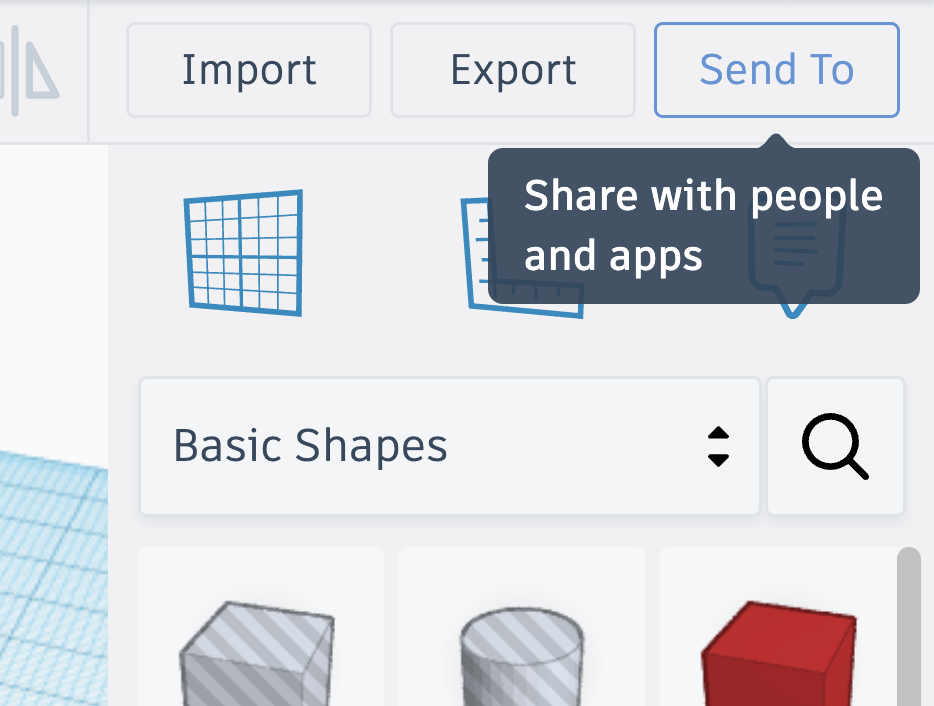
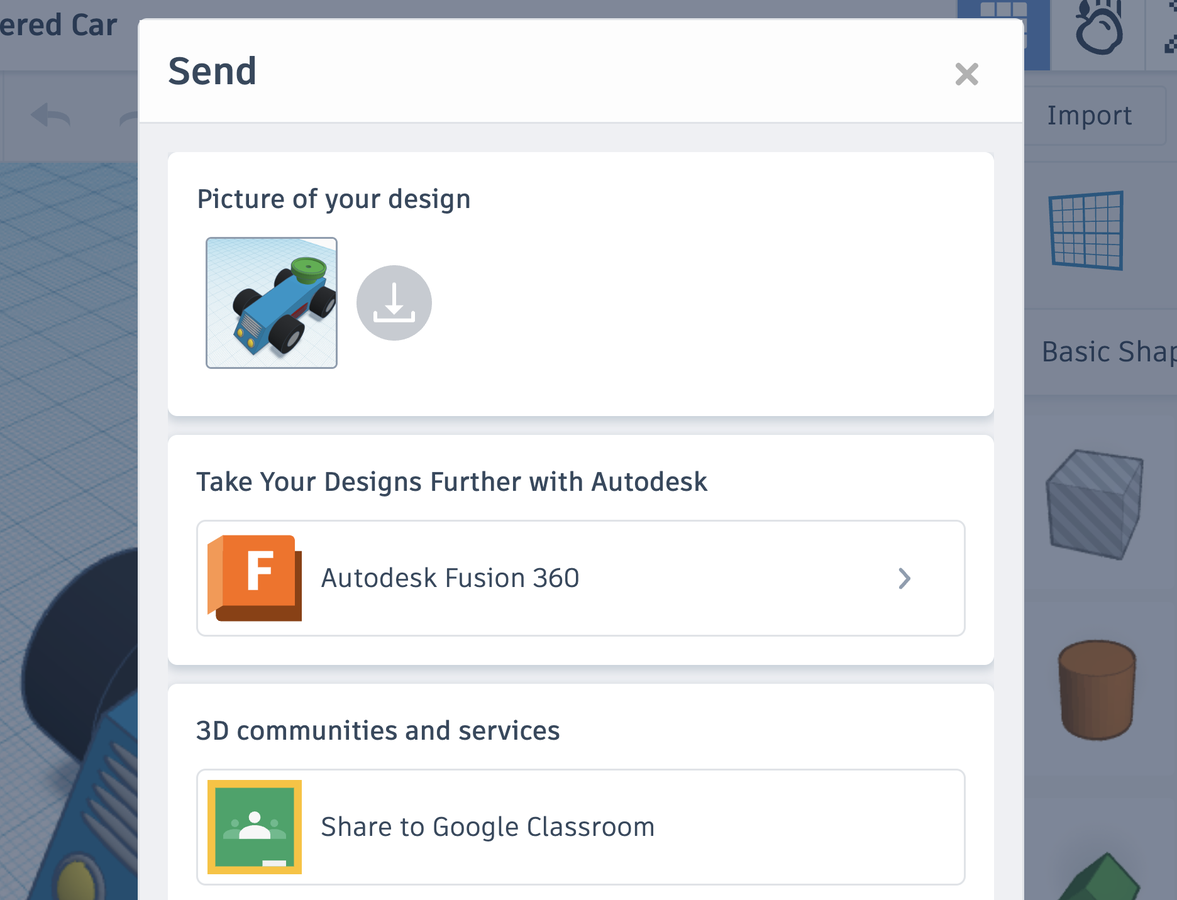
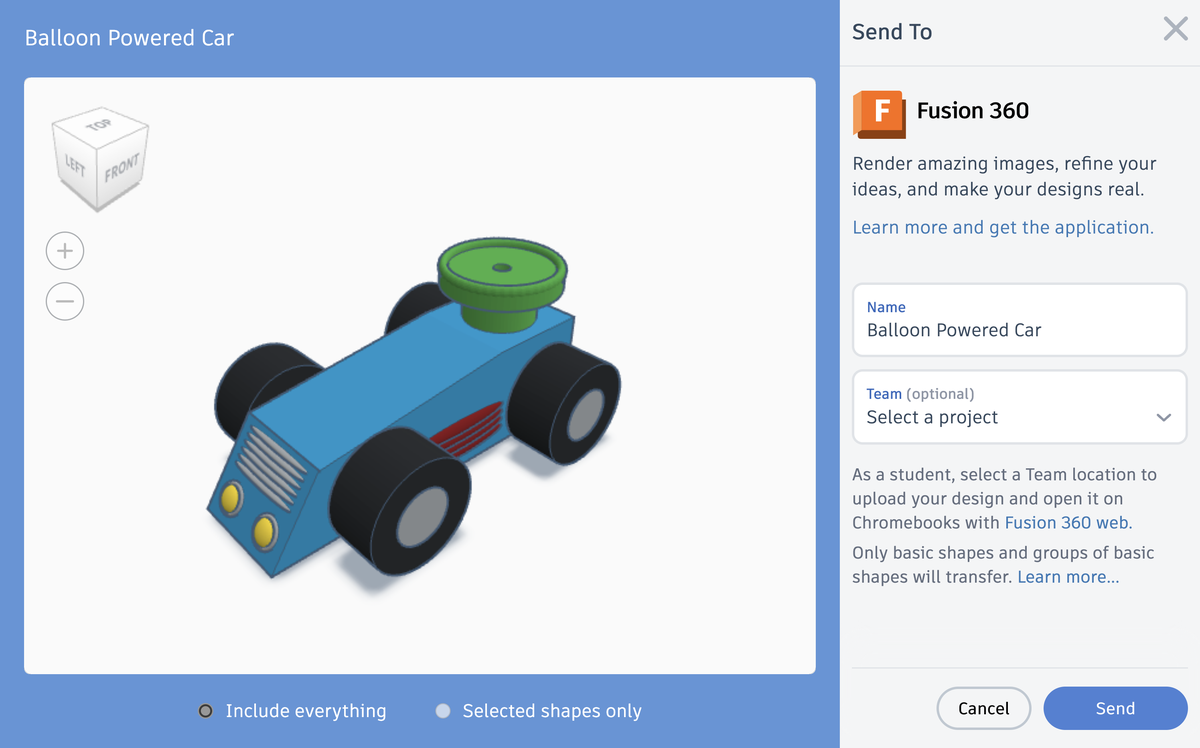
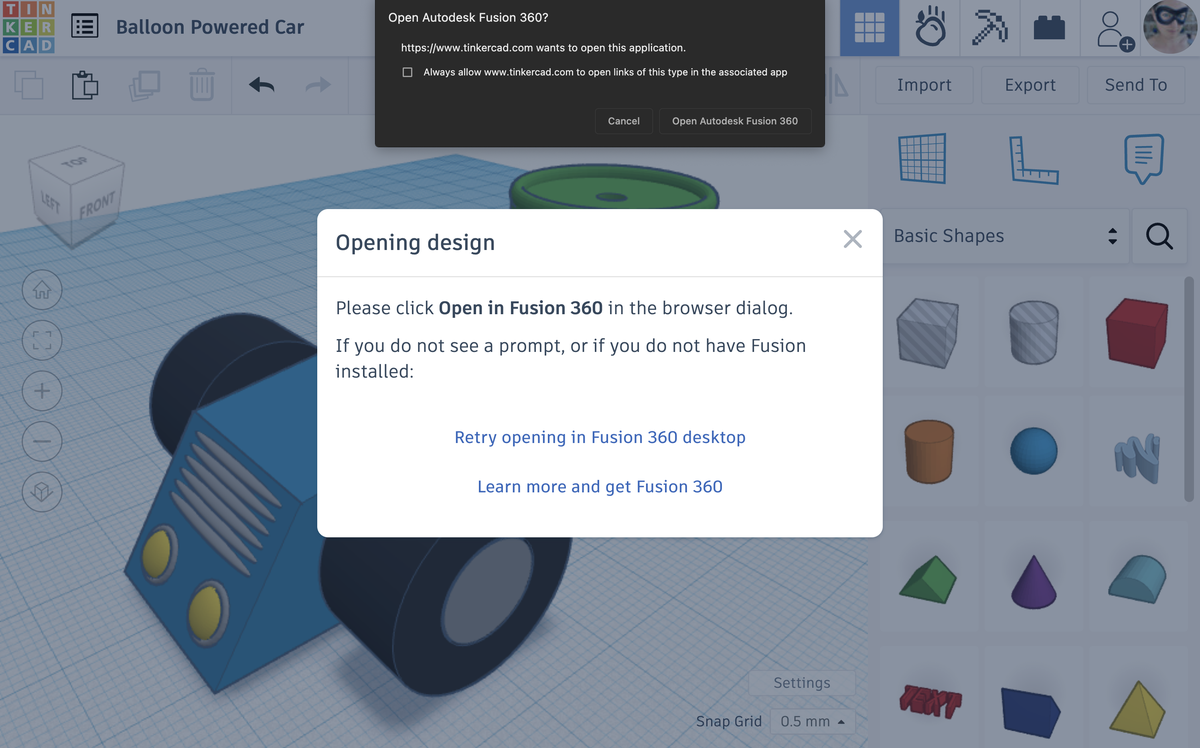
Comments